 Remote Desktop v.1.0.0.0
Remote Desktop v.1.0.0.0
Advertisement
Description
** ON SALE ** PRICE REDUCED ** LIMITED TIME ONLY **
Remote Desktop for Windows Phone lets you access, view and control your computers using your phone from anywhere in the world.
You no longer need to have multiple apps to connect to different types of servers, use this app to connect to both RDP and VNC servers!
You have full control of your computer's mouse and keyboard.
Use your touch screen to move mouse, zoom...
Read more
- Rate:
- Release Date:10/20/2012
- License:Shareware
- Category:Miscellaneous
- Developer:TheFastMarket
- Downloads:356
- Size:1024 Kb
- Price: $1.99
To free download a trial version of Remote Desktop, click here
To visit developer homepage of Remote Desktop, click here
Advertisement
Screen Shot
Click on a thumbnail for the larger image.
System Requirements
Remote Desktop requires Windows Phone 7.5 or higher | phone identity, photo, music, and video libraries, data services, HD720P (720x1280), WVGA (480x800), WXGA (768x1280) | English
Remote Desktop v.1.0.0.0 Copyright
Shareware Junction periodically updates pricing and software information of Remote Desktop v.1.0.0.0 full version from the publisher using pad file and submit from users. Software piracy is theft, Using crack, password, serial numbers, registration codes, key generators, cd key, hacks is illegal and prevent future development of Remote Desktop v.1.0.0.0 Edition. Download links are directly from our publisher sites. Links Remote Desktop v.1.0.0.0 from Bittorrent, mediafire.com, uploadfiles.com, hotfiles.com rapidshare.com, megaupload.com, netload.in, storage.to, depositfiles.com and other files hosting are not allowed. The download file is obtained directly from the publisher, not from any Peer to Peer file sharing applications such as Shareaza, Limewire, Kazaa, Imesh, eDonkey, eMule, Ares, BearShare, Overnet, Morpheus, BitTorrent Azureus and WinMX.
Review This Software
More Remote Desktop Software
Advertisement
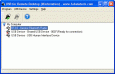
USB for Remote Desktop
USB for Remote Desktop allows to work with your local USB devices from remote Windows session. The program consists of a Server and a Workstation. It supports a wide range of USB devices and does not require any special knowledge and installs easily right

Multi Screen Remote Desktop v.4.1
Multi-Screen Remote Desktop (MSRD) offers a very fast and safe solution to administrators and power users for monitoring other remote computers on their network.

Remote Desktop Screenshot v.2.0
Remote Desktop Screenshot allows you to capture remote desktop screenshots. You can see all users' desktops at once. With built-in scheduler you can set time for update screenshots for all computers or for certain computers.

Remote Desktop Assistant v.1.2.602
Remote Desktop Assistant manages Microsoft Remote Desktop and Windows built-in OpenSSH client connections, provides connectivity monitoring and sends Wake-On-LAN magic packets. Manages multiple connections. Includes Wake-On-LAN Listener test utility.

Remote Desktop Connect v.1.0.10.0
Remote Desktop Connect is a remote controlling application to take control of your partners PC. You can chat, share files, but also take control over the whole desktop. It does not require any setups or technical port forwarding.
SupportSmith for Remote Desktop v.1.5.0.7
SupportSmith for Remote Desktop is a free plugin for Microsoft Remote Desktop that enables SSH/2 access to any computer, allowing to pass through firewalls with a 128-bit encrypted channel. Use any SSH server or a SupportSmith Communications Server.
USB for Remote Desktop (Workstation) v.3.0.1
USB for Remote Desktop allows you to work with USB devices at Terminal Server, while they are connected to your local workstation. The devices appear as if they were plugged directly to the Server.
Remote Desktop Plus v.1.6.2.12
Remote Desktop Plus is a remote desktop connection software, formerly called Terminal Services Client, for Windows.
Nvolve Remote Desktop v.1.0.3
Nvolve Remote Desktop Tool is an easy way to share computer desktops across the internet. This feature allows the user to connect to a computer in another location, see that computer's desktop and interact with it as if it were local.
Remote Desktop for Mobiles v.2 2
Remote Desktop for Mobiles is a communication tool that gives you the unique ability to connect to your desktop computer through the mobile phone and interact with it remotely.
Remote Desktop Connection Plus v.1 7
Remote Desktop Connection Plus can serve as a good Remote Desktop Connection replacement, it also can manage many servers in one window for Webmasters,system engineer.

